What is a Data Logger?
What is a Data Logger?
What are the different types of data loggers?
USB Data Loggers
[/vc_column_text][divider line_type="No Line"][/vc_column_inner][vc_column_inner column_padding="no-extra-padding" column_padding_position="all" background_color_opacity="1" background_hover_color_opacity="1" column_shadow="none" column_border_radius="none" width="1/3" column_border_width="none" column_border_style="solid"][image_with_animation image_url="9893" alignment="center" animation="None" border_radius="none" box_shadow="none" max_width="100%"][divider line_type="No Line"][vc_column_text]Bluetooth-enabled Data Loggers
[/vc_column_text][divider line_type="No Line"][/vc_column_inner][vc_column_inner column_padding="no-extra-padding" column_padding_position="all" background_color_opacity="1" background_hover_color_opacity="1" column_shadow="none" column_border_radius="none" width="1/3" column_border_width="none" column_border_style="solid"][image_with_animation image_url="9887" alignment="center" animation="None" border_radius="none" box_shadow="none" max_width="100%"][divider line_type="No Line"][vc_column_text]Web-based Systems
[/vc_column_text][divider line_type="No Line"][/vc_column_inner][/vc_row_inner][/vc_column][/vc_row][vc_row type="in_container" full_screen_row_position="middle" scene_position="center" text_color="dark" text_align="left" overlay_strength="0.3" shape_divider_position="bottom"][vc_column column_padding="no-extra-padding" column_padding_position="all" background_color_opacity="1" background_hover_color_opacity="1" column_shadow="none" column_border_radius="none" width="1/3" tablet_text_alignment="default" phone_text_alignment="default" column_border_width="none" column_border_style="solid"][vc_column_text]Where are data loggers used?
[/vc_column_text][divider line_type="No Line"][vc_column_text]Basic steps for using a USB or Bluetooth-enabled data logger
[/vc_column_text][divider line_type="No Line"][nectar_icon_list color="default" icon_size="small" icon_style="border"][nectar_icon_list_item icon_type="numerical" title="List Item" id="1630053120-1-36" tab_id="1630053764094-6" header="Step 1 " text="Download & install software on mobile device or computer"] [/nectar_icon_list_item][nectar_icon_list_item icon_type="numerical" title="List Item" id="1630053120-2-81" tab_id="1630053764125-5" header="Step 2" text="Connect to data logger and set launch parameters"] [/nectar_icon_list_item][nectar_icon_list_item icon_type="numerical" title="List Item" id="1630053867763-0-7" tab_id="1630053867765-1" header="Step 3" text="Place in chosen location. Record data for desired period of time"][/nectar_icon_list_item][nectar_icon_list_item icon_type="numerical" title="List Item" id="1630053880155-0-3" tab_id="1630053880157-10" header="Step 4" text="Reconnect to data logger via mobile device or computer"][/nectar_icon_list_item][nectar_icon_list_item icon_type="numerical" title="List Item" id="1630053892693-0-10" tab_id="1630053892694-3" header="Step 5" text="Download data file and view with analysis software"][/nectar_icon_list_item][/nectar_icon_list][/vc_column][/vc_row][vc_row type="in_container" full_screen_row_position="middle" scene_position="center" text_color="dark" text_align="left" overlay_strength="0.3" shape_divider_position="bottom"][vc_column column_padding="no-extra-padding" column_padding_position="all" background_color_opacity="1" background_hover_color_opacity="1" column_shadow="none" column_border_radius="none" width="1/1" tablet_text_alignment="default" phone_text_alignment="default" column_border_width="none" column_border_style="solid"][vc_column_text]Basic steps for using a web-based system
Enquire Now
[/vc_column_text][gravityform id="7" title="false" description="false" ajax="false"][/vc_column][/vc_row]What is a Data Logger?
A data logger is a compact, battery-powered device equipped with an internal microprocessor, data storage, and one or more sensors or sensor ports. Data loggers can be deployed and left unattended in a variety of environments to record measurements at set intervals for up to years at a time.
What are the different types of data loggers?


USB Data Loggers
USB data loggers are compact, reusable, and portable, and offer low cost and easy setup and deployment. Internal-sensor models are used for monitoring at the logger location, while external-sensor models enable precise sensor placement and more measurements. USB loggers communicate with a computer via a USB interface, but for greater convenience, a data shuttle device can be used to offload data from the logger for transport back to a computer. Optional waterproof data shuttles are available for optical USB loggers used in submersible water monitoring applications.


Bluetooth-enabled Data Loggers
Bluetooth-enabled data loggers are also compact, reusable, portable, easy to set up and deploy, and offer the added benefit of wireless data transmission to mobile devices or laptops within a 100-foot range. Particularly useful for monitoring hard-to-reach or limited-access areas, users can download data, view data in graphs, check the logger’s operational status, share data files, and store data in the cloud.


Web-based Systems
Web-based data logging systems provide remote, around-the-clock, internet-based access to data via cellular, Wi-Fi, or Ethernet communications to the system. These systems, which can be configured with a variety of external plug-in sensors and/or wireless sensors, transmit collected data to a secure web server where users can view or retrieve data. Users can also reconfigure system settings remotely and get automatic text/email alarm notifications when conditions reach critical levels.
Where are data loggers used?
Data loggers are used in a broad range of environments, including indoors, outdoors, in water, and in transit – essentially anywhere data is needed, and the convenience of battery power is preferred
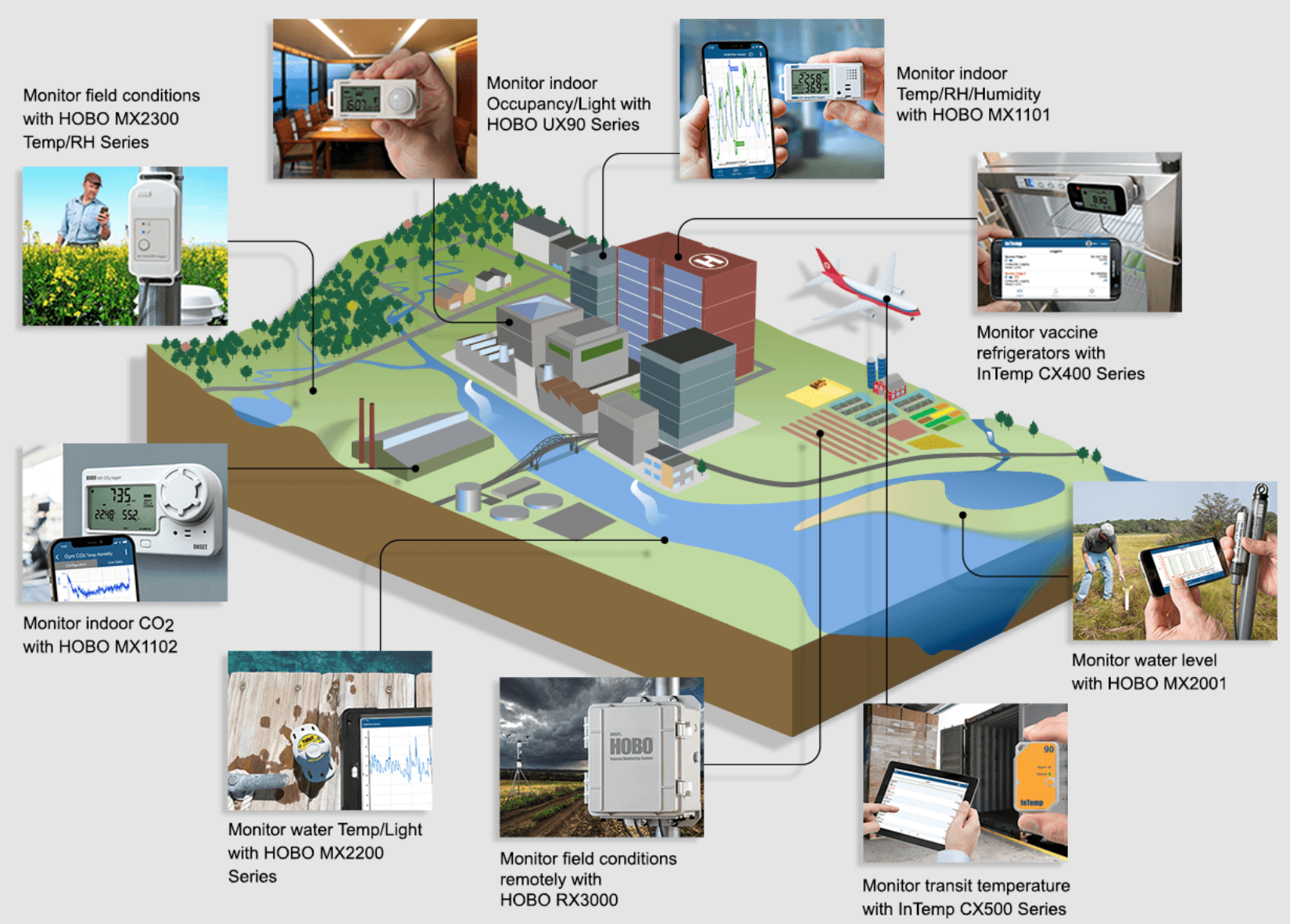
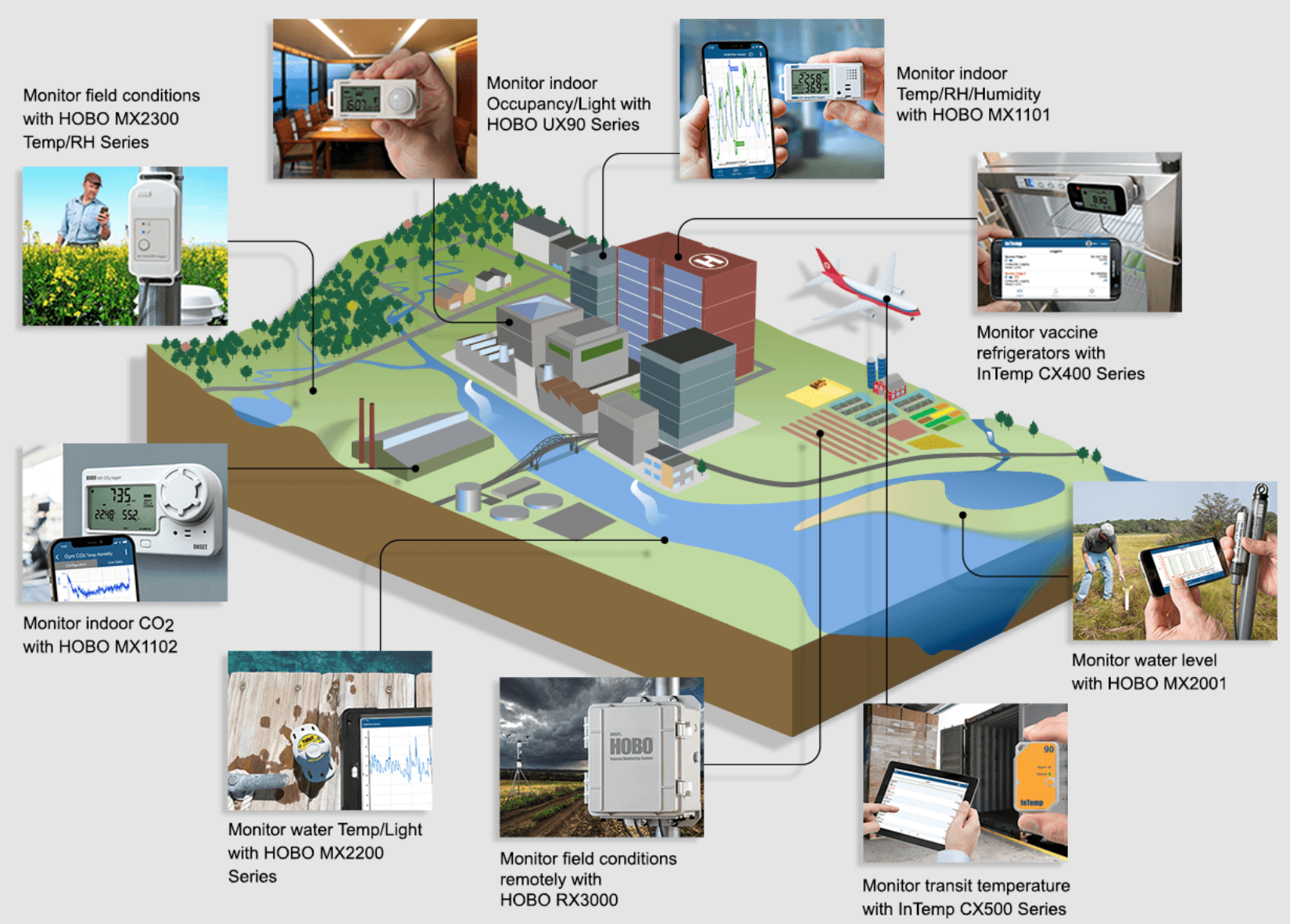
Basic steps for using a USB or Bluetooth-enabled data logger
Step 1
Download & install software on mobile device or computer
Step 2
Connect to data logger and set launch parameters
Step 3
Place in chosen location. Record data for desired period of time
Step 4
Reconnect to data logger via mobile device or computer
Step 5
Download data file and view with analysis software
Basic steps for using a web-based system
Step 1
Set up cloud-based software and register the data logging station
Step 2
Mount device on location, add optional modules, connect power
Step 3
Check or configure device communications
Step 4
Add plug-in and/or wireless sensors and/or other optional devices
Step 5
Connect to cloud-based software, configure station, and start logging

Share this article on social media