5 Simple Steps To Print Quotations on ElectGo
This article will provide a step-by-step guide with pictures on printing quotations in ElectGo.
There are only 5 steps to print quotations, which will be referenced later in this post
Step 1: Create a company account
In order to print quotations, you must first have a corporate account.
- User Icon → ‘Create New Company Account’
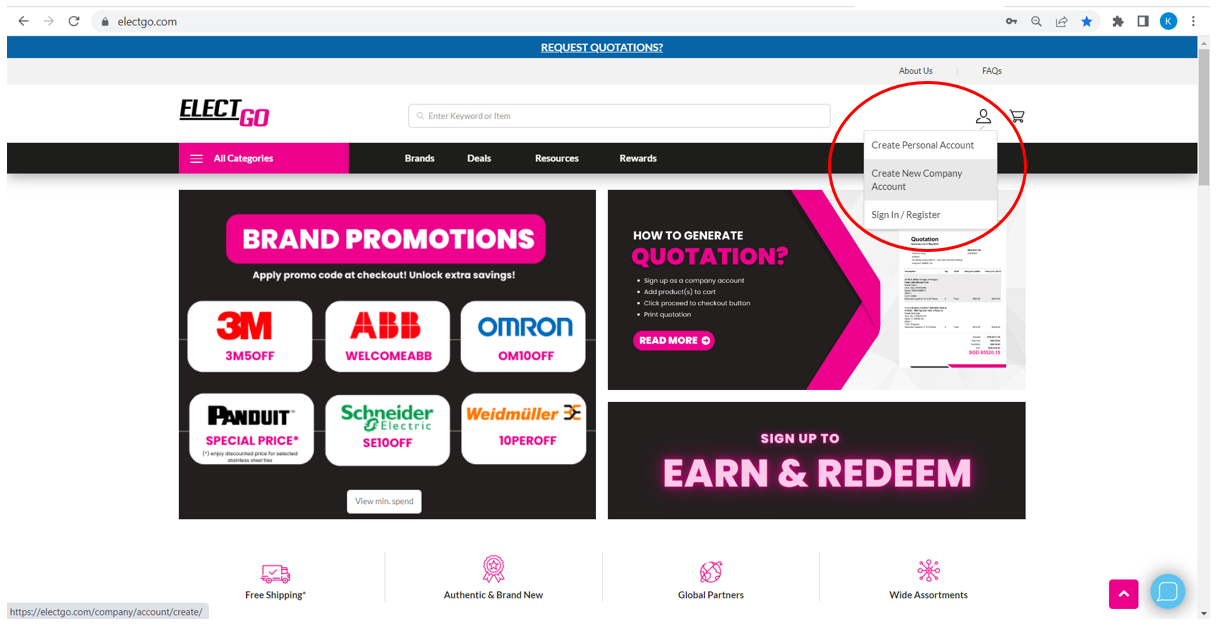
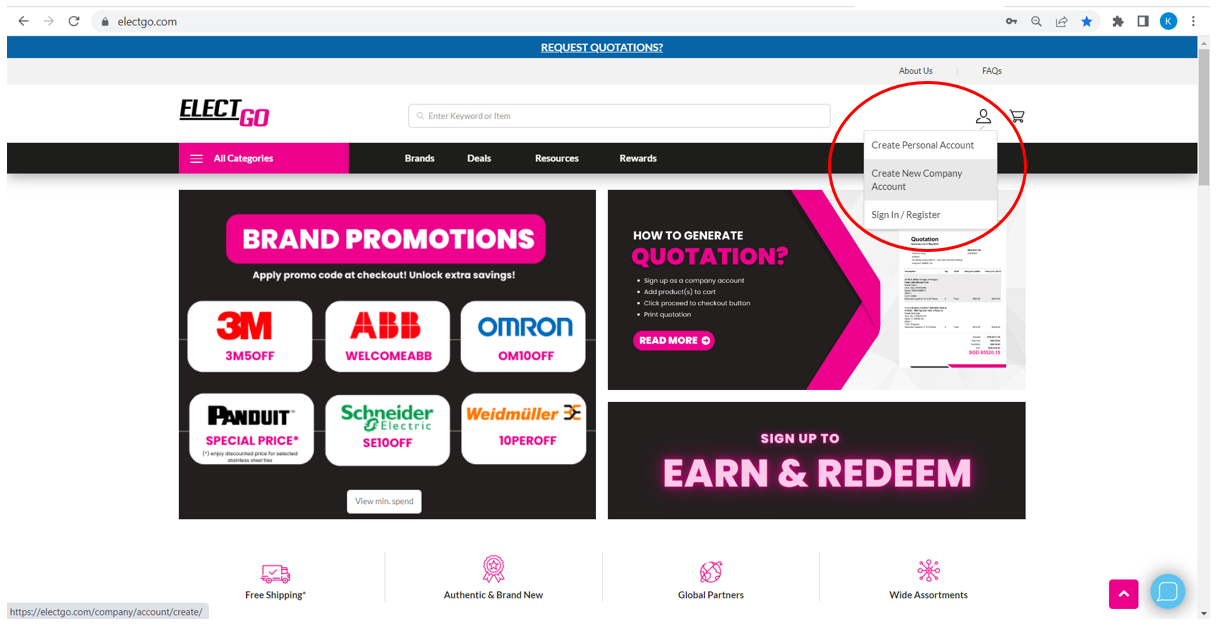
- Fill in details → ‘Submit’
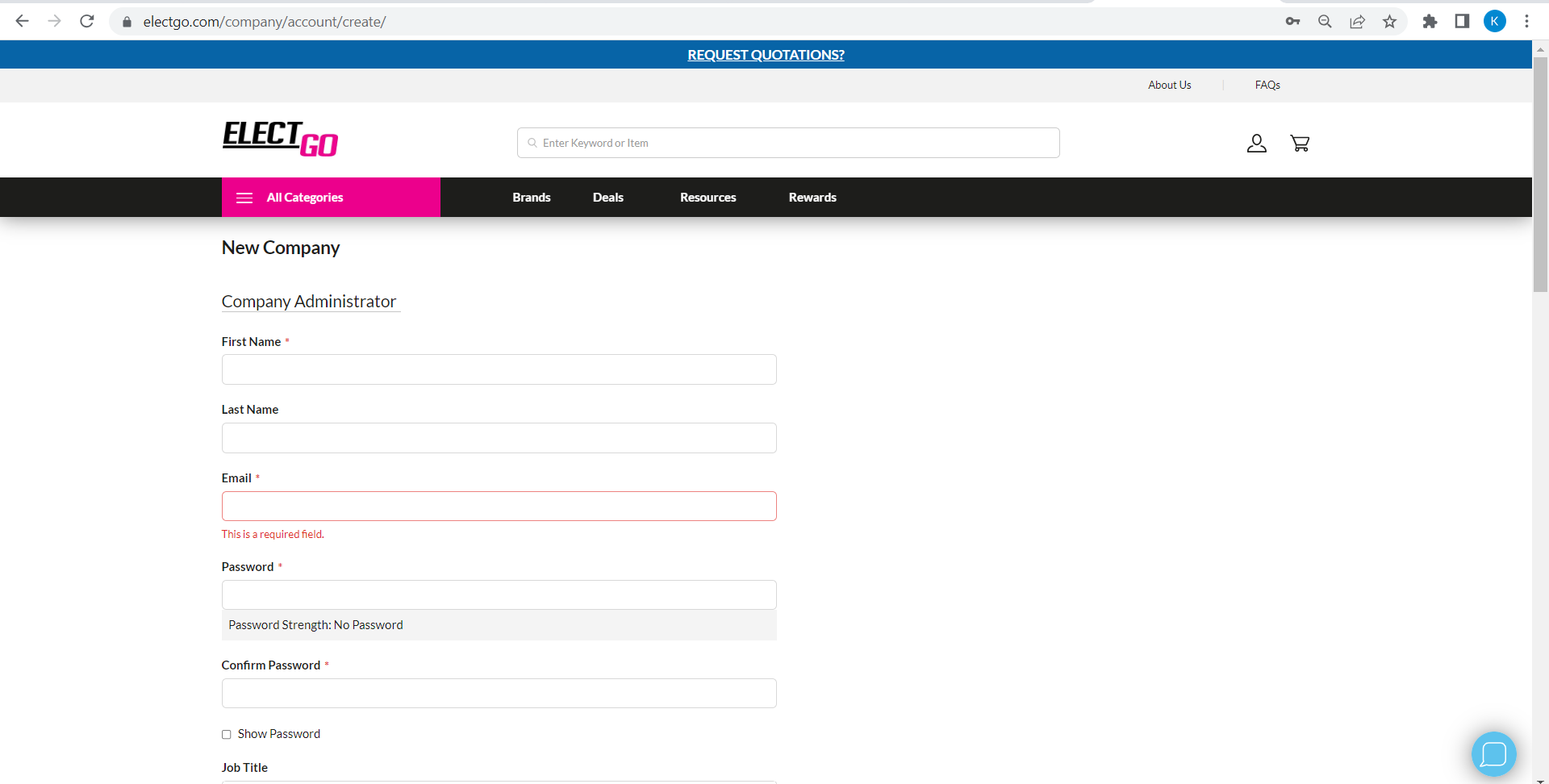
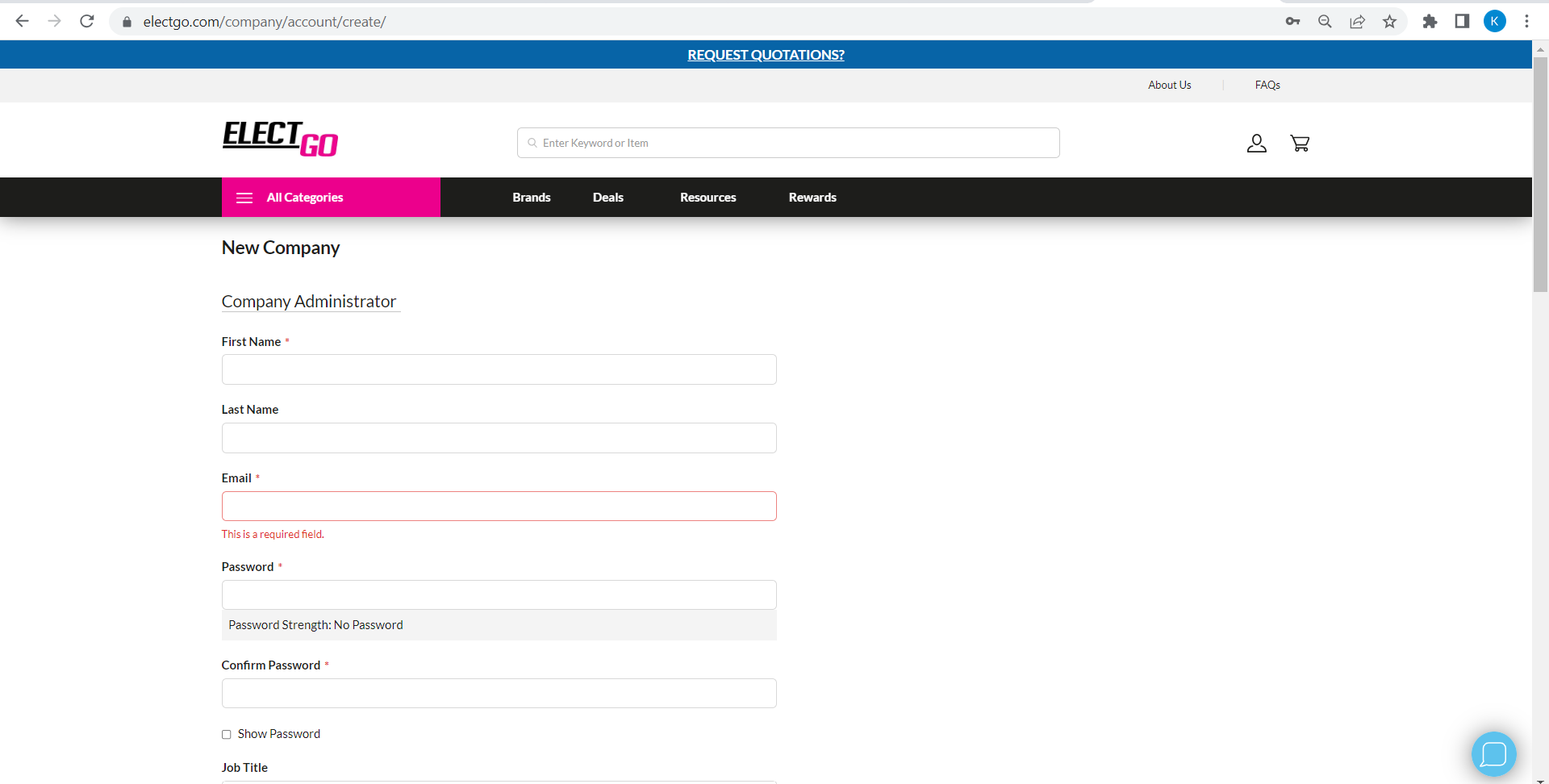
A confirmation email will be sent after successfully creating your corporate account.
You will be entitled to a $5 discount and 100 points during your first purchase.
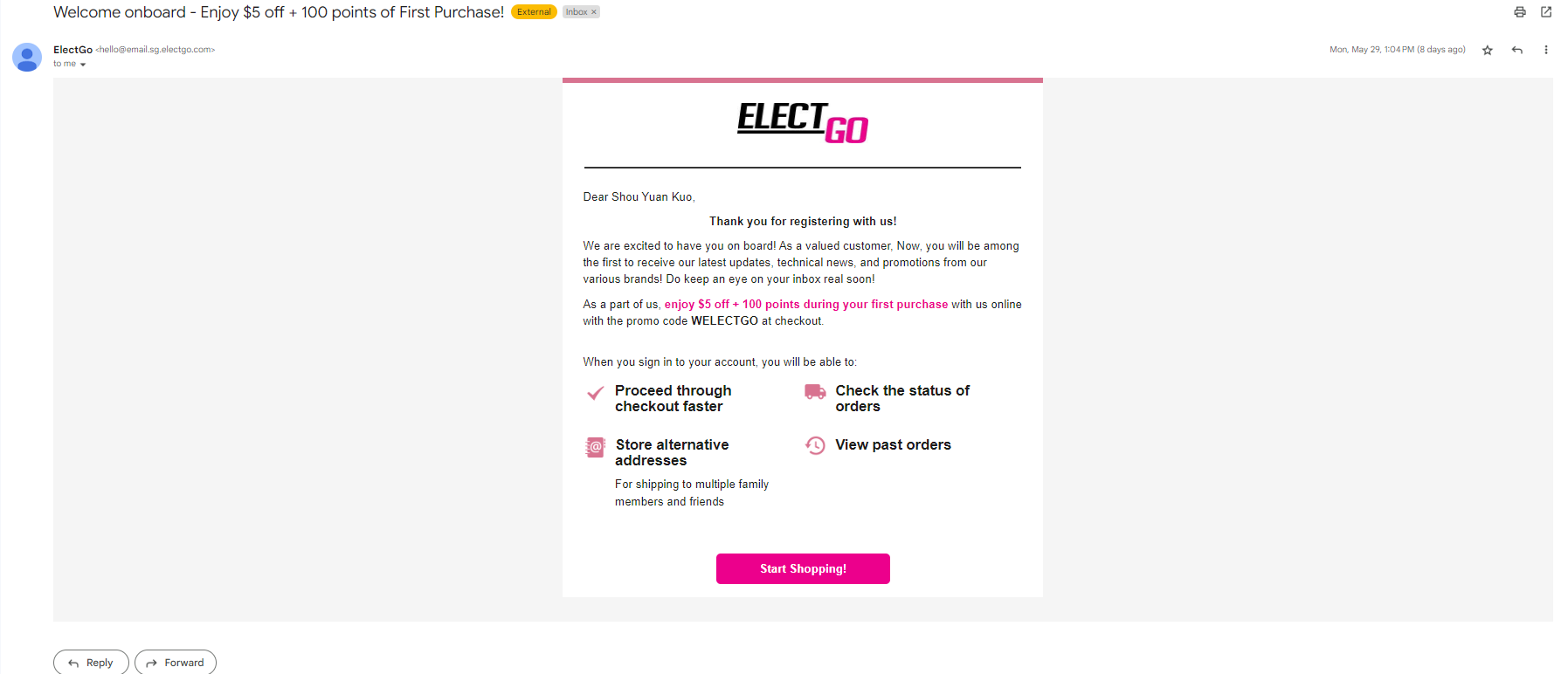
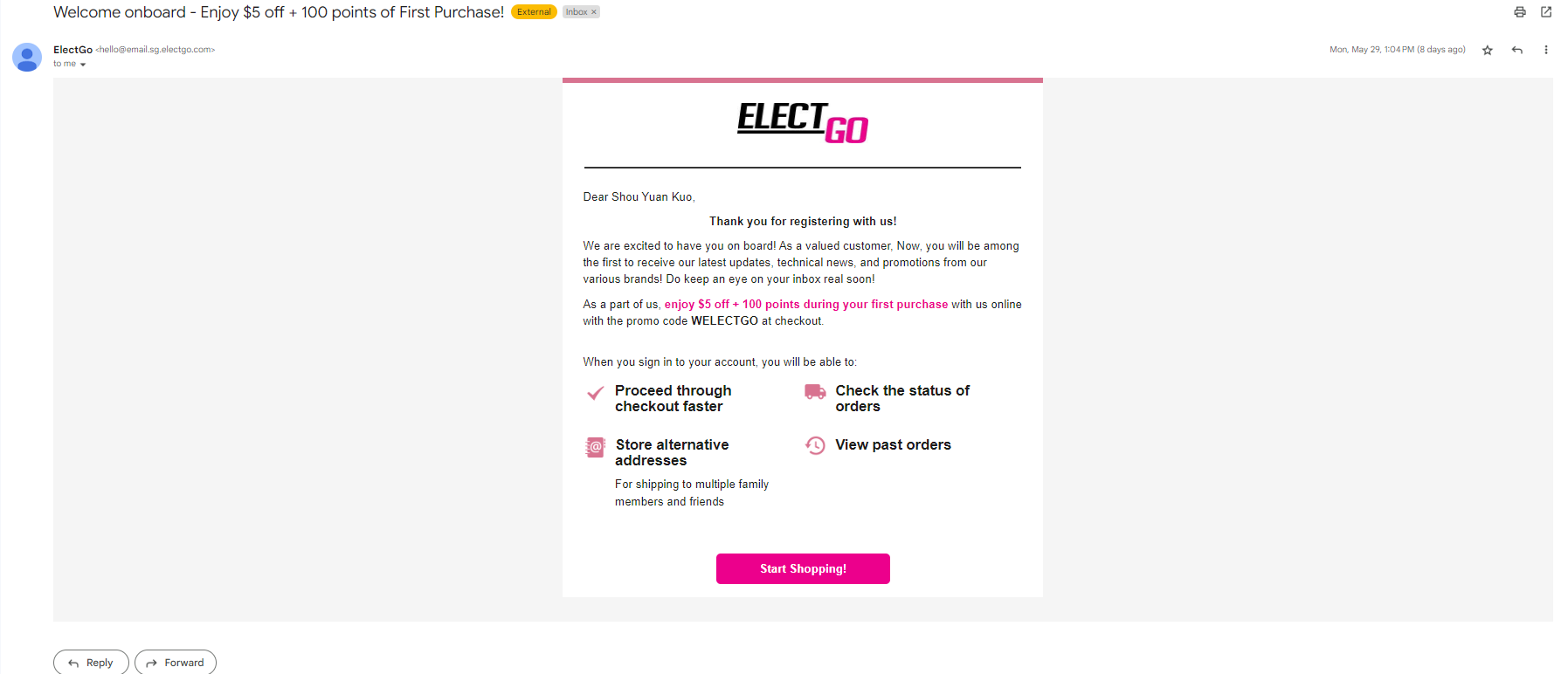
Step 2: Add items to cart
Select the items you want to purchase and add them to your cart
- Enter name/model into the search bar
- Hit enter to view all related items
- Select the quantity of the items
- Press ‘ADD TO CART’ button
- Trolley Icon → ‘PROCEED TO CHECKOUT’
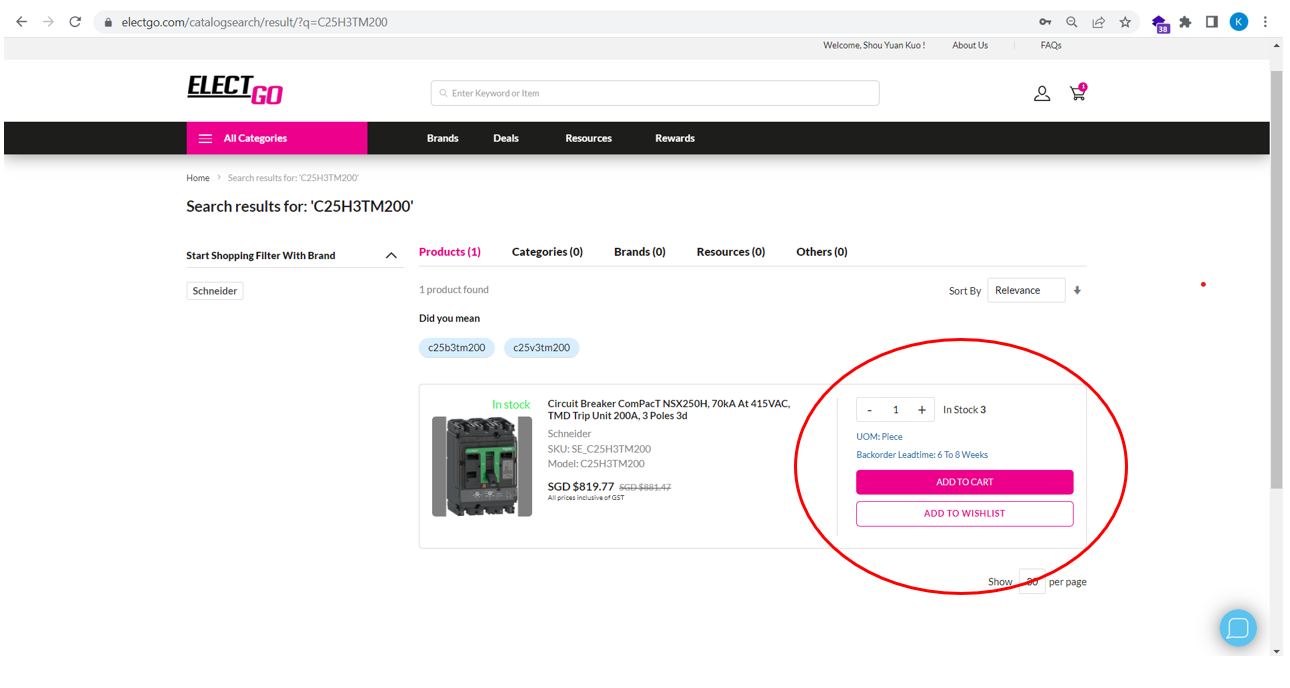
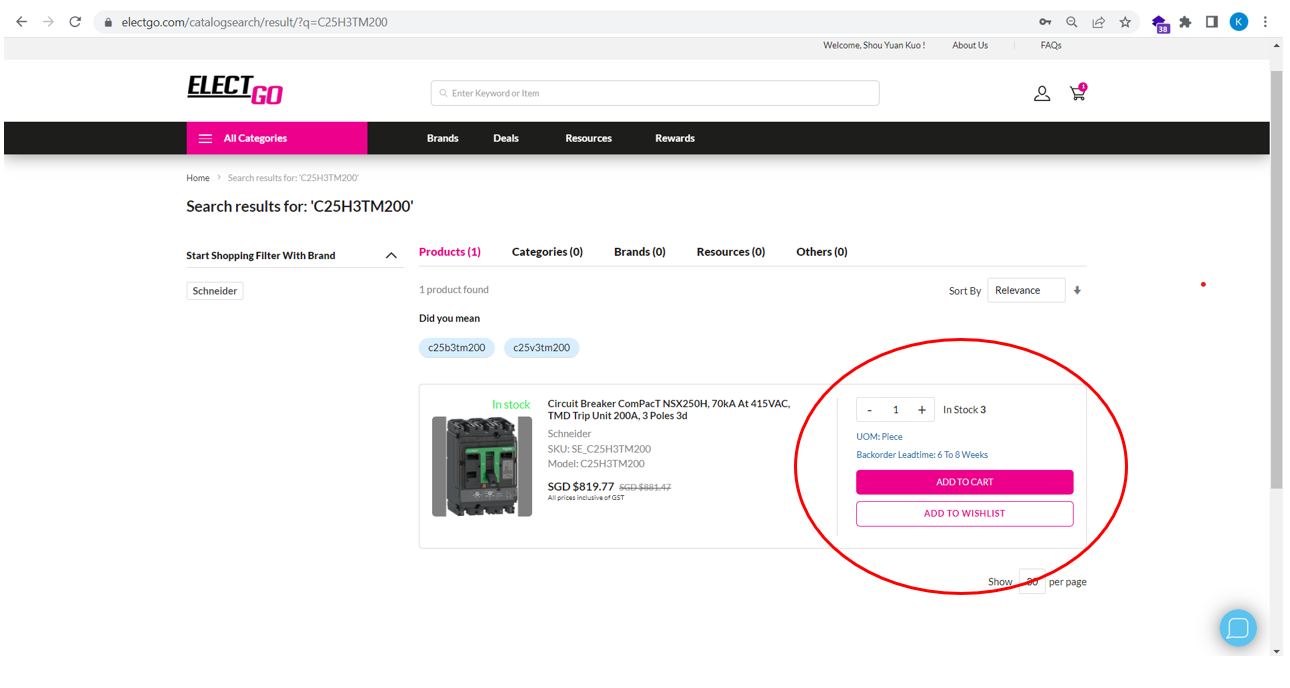
Step 3: Select 'Print Quotation' and fill up the quotation form
At the page, you can also update the number of items to be bought if needed.
- ‘View and Edit Cart’ → ‘Print Quotation’
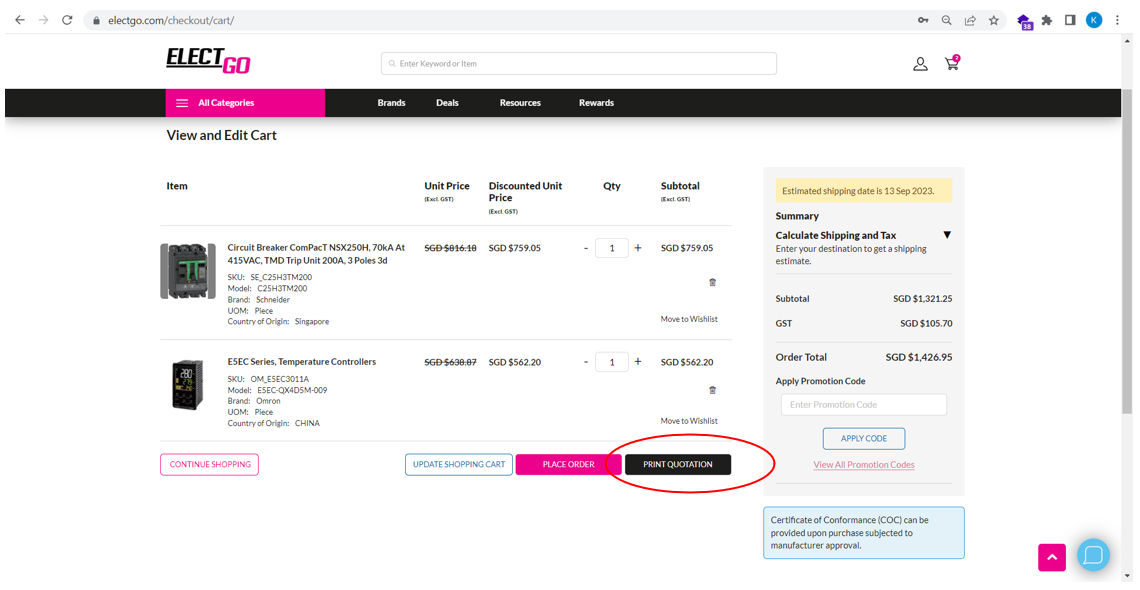
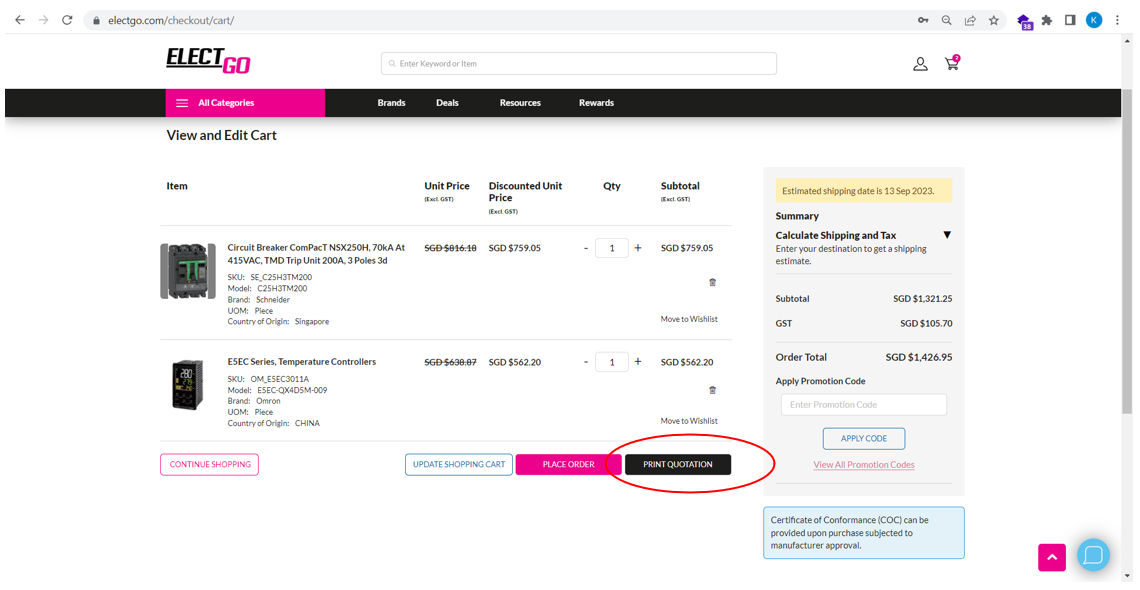
- Fill up the Quotation Form → press ‘SAVE’ to submit the form.
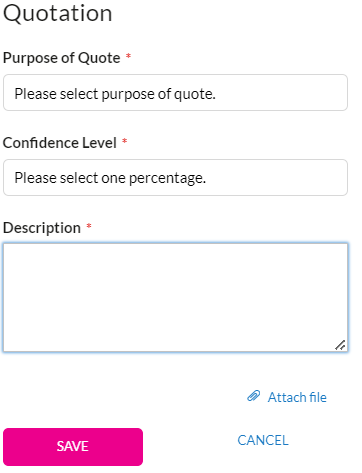
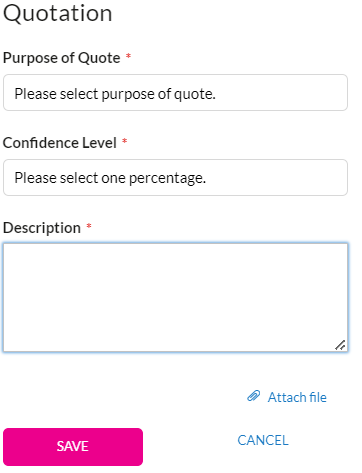
Step 4: Navigate to 'My Quotes'
User Icon → ‘My Account'
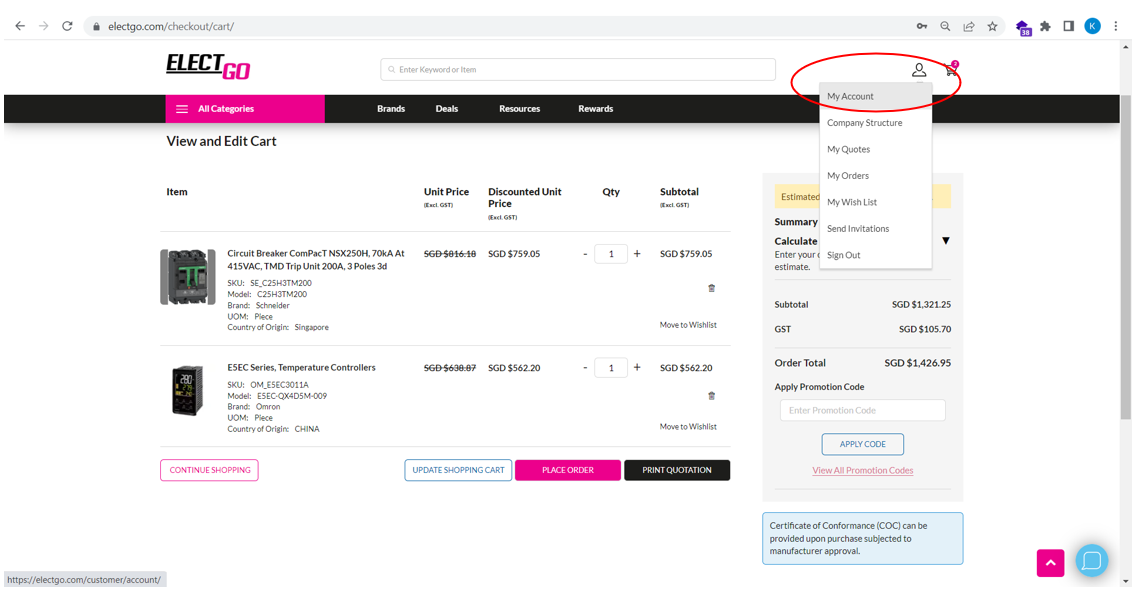
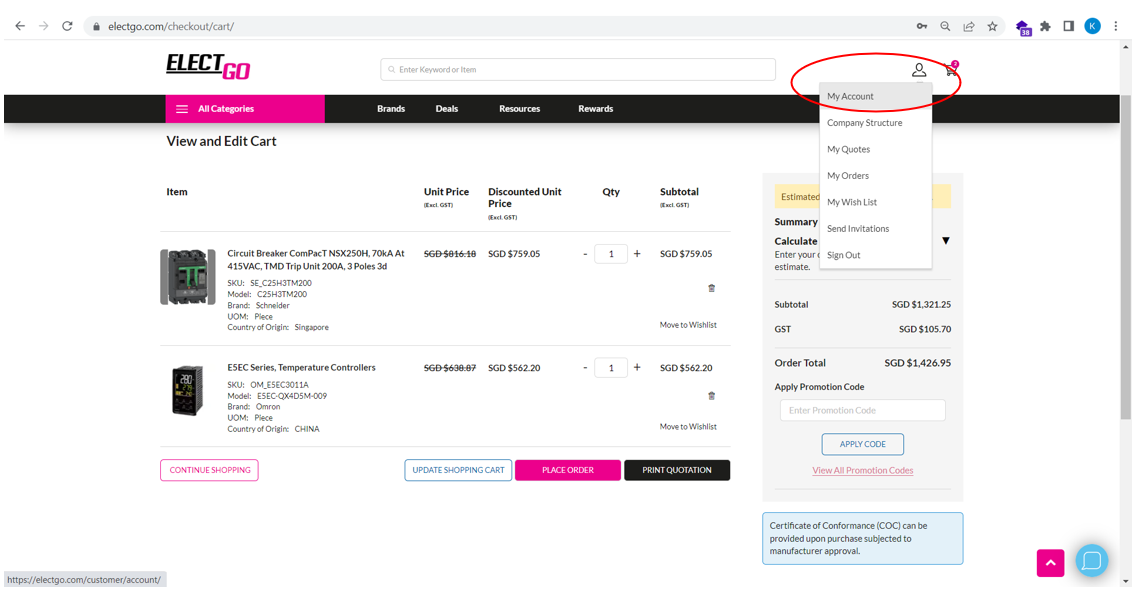
‘My Quotes’ → ‘View’
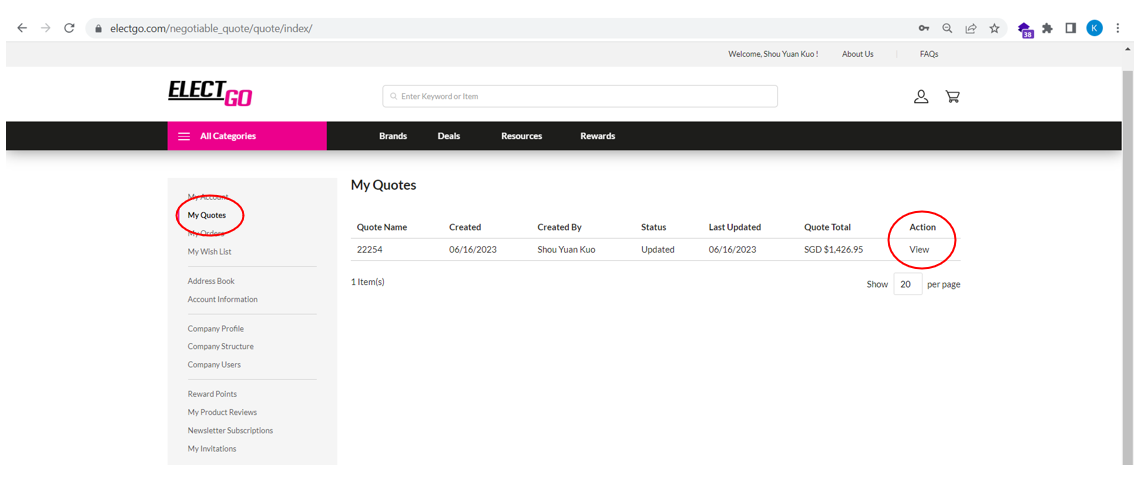
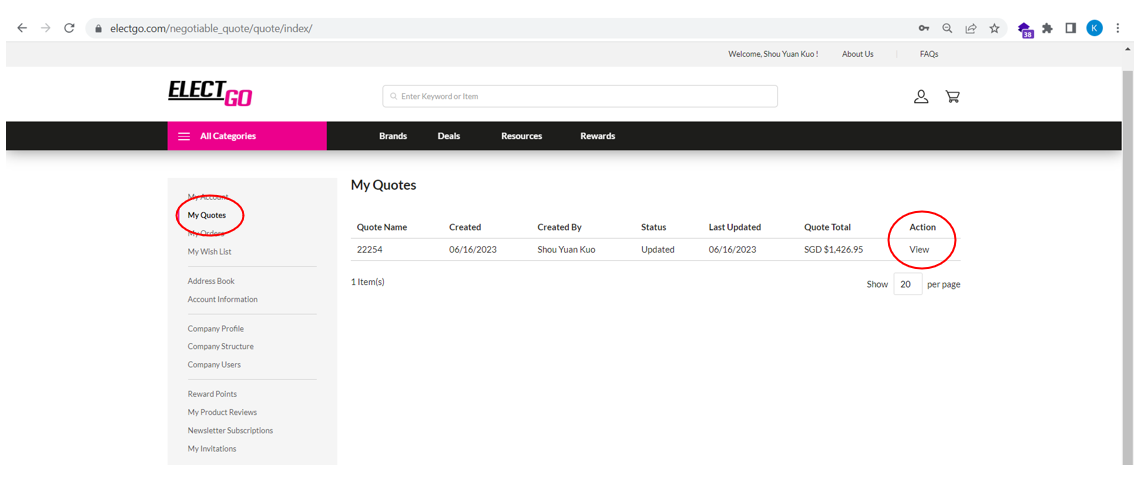
Step 5: Click Print Quotation
There are 2 ways to receive the Quotation as a PDF file
- My Quotes
Select ‘Print'
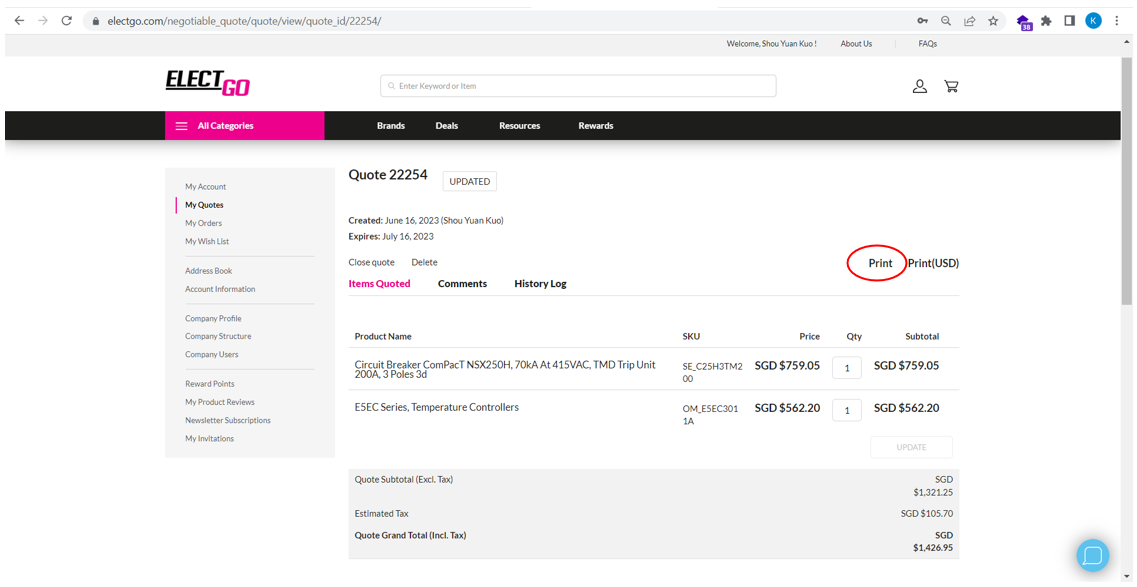
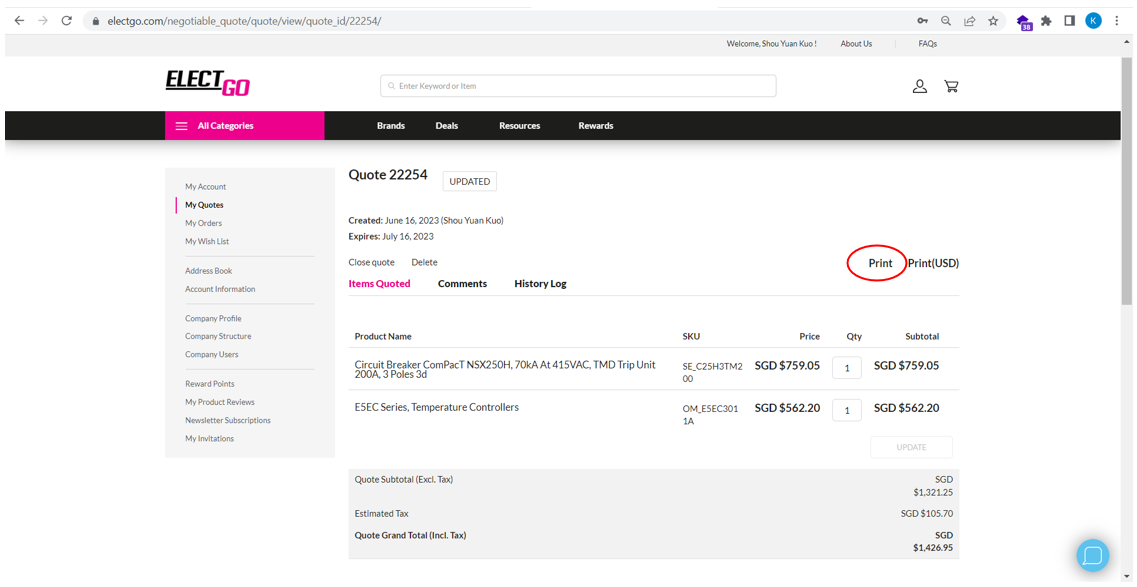
- The quotation will be sent to your email automatically.
- You can download it as a pdf file.
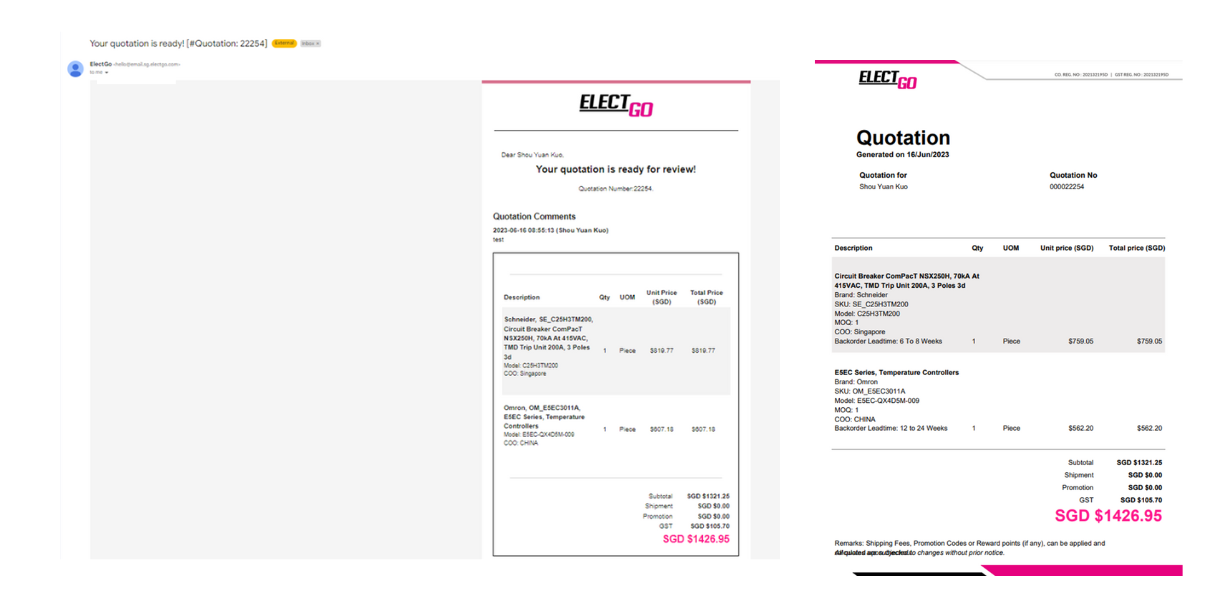
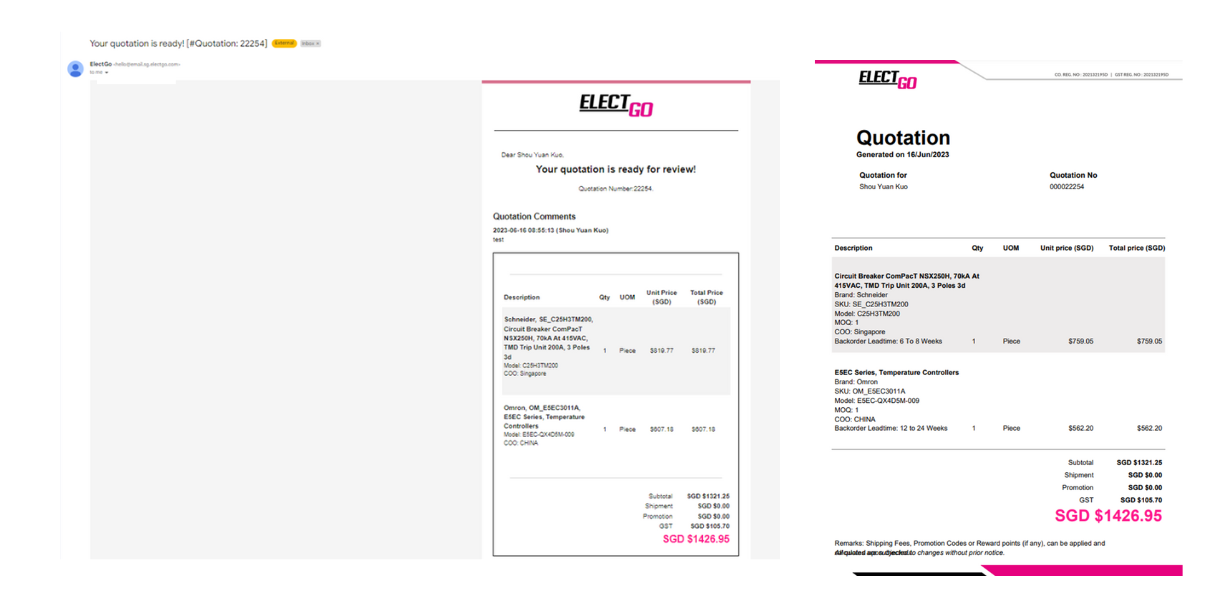

Share this article on social media